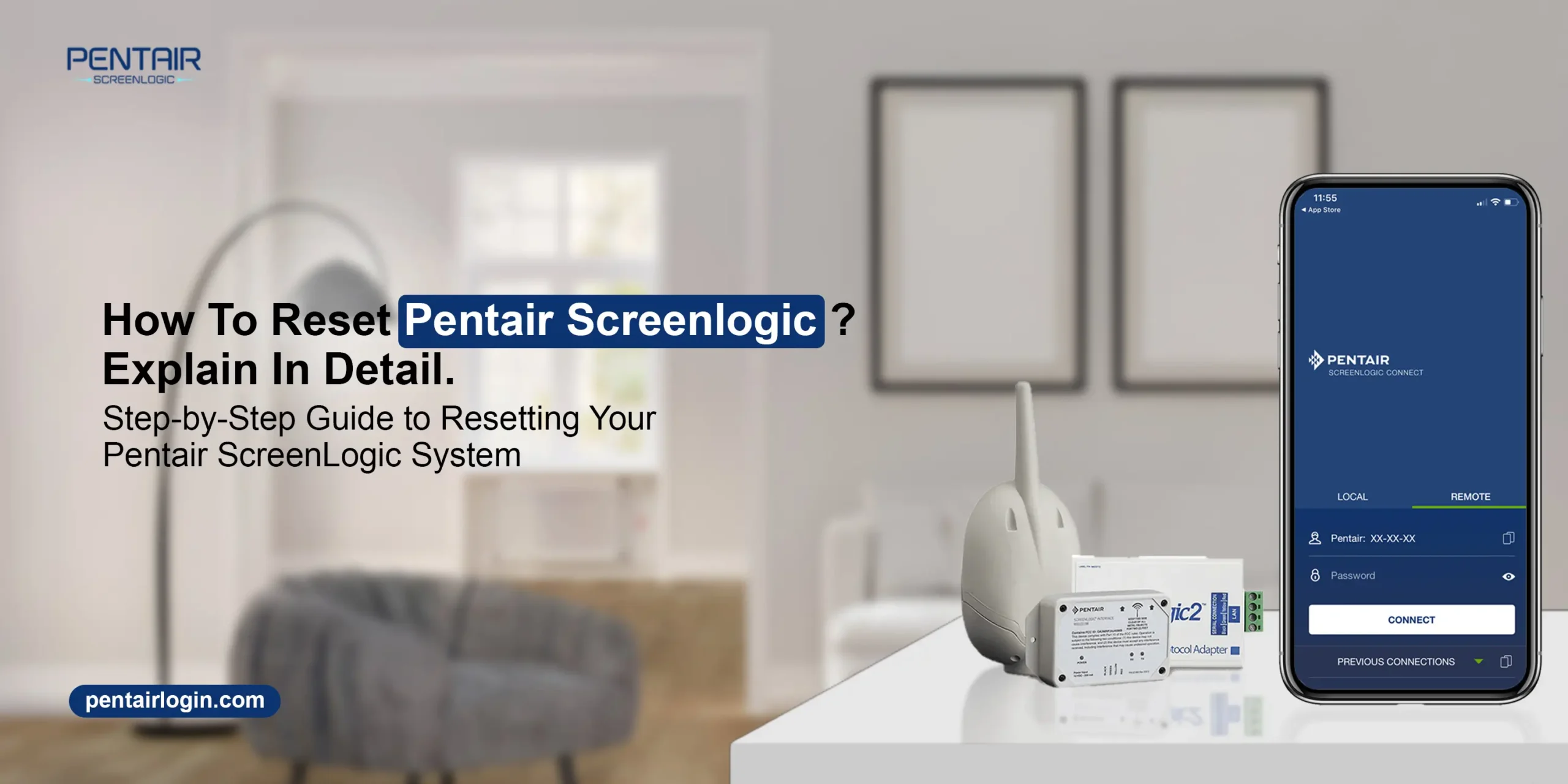Generally, Pentair ScreenLogic automated systems are one of the perfect devices to control your pool and spa temperature. Additionally, these can easily manage and control your relaxing place just from your smartphone. Likewise, users sometimes encounter problems with their pool & spa controller and seek assistance with how to reset pentair screenlogic simply.
However, hard resetting a Pentair system is very easy and can only be done through the button on Adaptor. Similarly, before you walk through the steps to perform a Pentair screenlogic reset, just look at the reasons for the reset first. Additionally, this guide will explain the reasons as well as causes for reverting this automated controller to its original settings. Hence, keep reading!
Why need to execute a Pentair screenlogic reset?
Moreover, a non-functional or malfunctioned digital controller annoys users and can’t control the temperature of your spa room or pool. Therefore, it is necessary to find the responsible causes first that lead to the problems with your system. Hence, before you proceed with the factory reset of a Pentair screenlogic, must take a look at certain reasons beneath:
- Communication issues with the router
- The Protocol Adaptor not responds
- Pentair Screenlogic not controls the temperature
- Continuous network connectivity issues
- Buying or selling the device
- The Screelogic Configuration program shows “Looking for controller” Error
How to reset pentair screenlogic system?
Additionally, in the above section, you find the primary causes that may lead this system to hard reset. Further, there is only a single method to bring the controller back to its default settings. You can only use the Protocol Adaptor button to revert the smart temperature & flow controller back to its default settings. Therefore to learn the detailed steps for how to reset pentair screenlogic, walk through this section:
- First and foremost, make sure your Pentair Screelogic system is properly linked to the Protocol Adapter.
- Ensure your Pentair Screenlogic system and adapter are powered on.
- Next, look for the tiny pinhole button in the Protocol Connector.
- Now, take any sharp object, like a pinpoint, toothpick, or a paperclip.
- Push down the tiny hole button on the Protocol Adapter three times with a half-second to 2-second gap in each press.
- Remember there is no LED indication for reset, so you have to go with the three-times button pressing.
- Finally, the process to hard reset the smart controller completes successfully.
- Here, you learn the detailed instructions on how to reset Pentair screenlogic devices.
Pro Tip: It is crucial to remember that this process does not delete any password on the device panel, so you will need to contact the Pentair ScreenLogic Tech team to remove the security code from the backend panel.
Facing issues with the Pentair screenlogic hard reset? Find the quick fixes here!
Occasionally, users get stuck with the Pentair controller hard reset process. They face several issues that can hinder this process. So, to resolve those factory reset errors with your Pentair Screenlogic system, must follow the steps below:
- Ensure sufficient power to the Pentair screenlogic Protocol Adaptor.
- Press the tiny hole reset button using any sharp object.
- Make sure you push down the knob perfectly three times and give a gap between each press. This is one of the primary Pentair ScreenLogic troubleshooting tips for resetting.
- Look at the cable connections as these are connected properly to the correct ports.
- Position the Screen Logic and Adaptor in a ventilated area to avoid overheating.
- Make sure the Protocol Adapter antennas are connected accurately and positioned closer to the router.
Wrapping up
All things considered, the given information will guide you through the detailed instructions on how to reset Pentair screenlogic system. Explore the complete guide to understand the reasons and button method to bring the digital pool& spa controller back to its default settings. Have more queries? Feel free to approach us!